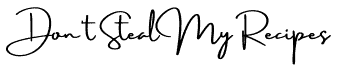Step 2: Locating your Plagiarized Content
Step 2 is officially locating all of your ripped content from a particular site. Depending on the site, this can be simple or difficult. Some sites are blatantly obvious, they’ll add a short note listing your domain name in their posts, almost like they’re willing to give you credit, (isn’t that sweet?).
For those sites, you can simply go to and advanced google search. In the top box where it says “Find pages with : this exact word or phrase” type in your domain name. Then scroll down just a bit to where it says, “Then Narrow your results by: site or domain: enter the domain name without the https://www
Here’s an example:
To search a common offender: KeyIngredient.com to see if they’re using recipes from Food.com this is how the search form would be filled out:
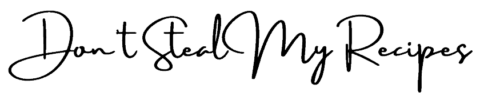
Next hit the blue “Advanced Search” button at the bottom, which will tell you exactly how many pages of your content were duplicated on the offending site. In this case you can see that our search results yielded over 4,000 recipes that were taken directly from Food.com and placed on the other site.

Now comes the difficult part. You must visit each of the links that are returned by the search and list them in the following format:
- Offending URL: http://offendingdomainname.com/link-to-the-stolen-content.html
- Original URL: http://your-domain-name.com/link-to-the-ORIGINAL-content-that-was-stolen.html
This can get rather time consuming when a site is stealing hundreds of your recipes/articles. Unfortunately, the Digital Millenium Copyright Act of 1998 requires that you provide sufficient proof of the original content.
Just open a notepad or sticky note on your computer system and continue copying & pasting the offending URL’s until you’ve located them all. Then go to your site and copy & paste the location of the Original URLs.
Proof or Not
Do you want proof of the theft/infringement or not? As you’re locating those infringing URLs, it’s a good idea to grab a screenshot of each infringing page. This can serve as valuable proof down the road that the site did indeed display your works illegally and without your authorization. Screenshots would be handy only if you intended to file a lawsuit against the infringing site. You can use a copier application such as HTTrack or Firefox Screengrab, or you can use the snip tool in windows, if you have it.
- HTTrack
- Firefox ScreenGrab– this one works in Earlier versions of FF
- More Firefox Screen Copy Add-ons
- Fireshot– Screenshots in IE, FF, or Chrome (free for 30 days)